- Login to MyCointainer.
- Go to MyAccount -> Dashboard.
- Click the 'New Transaction' button and then 'Withdraw' as shown below.
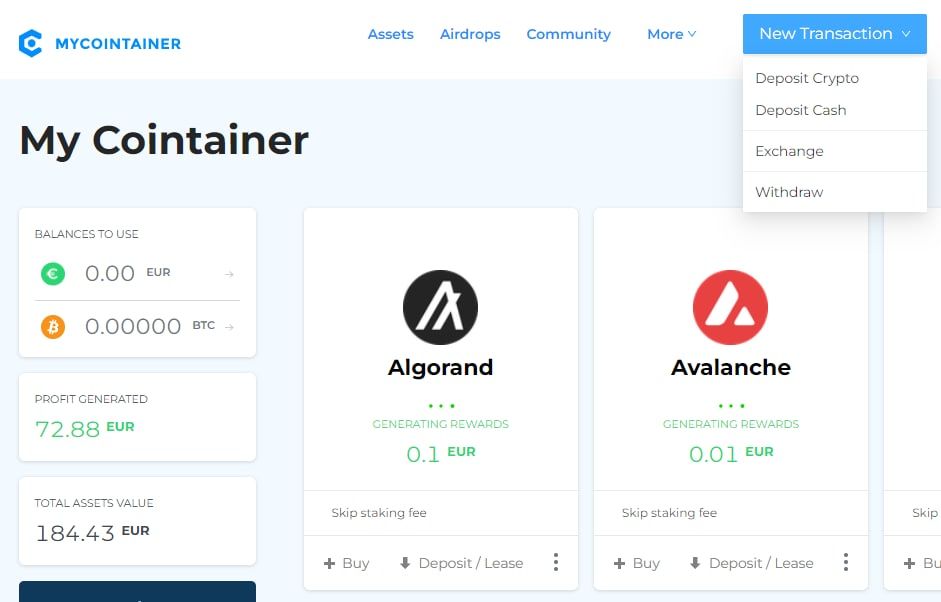
4. Select the coin which you want to withdraw.

5. Enter the payout amount and the address to which the coins are to be sent as shown below.

6. Verify withdraw via Email o Google Authenticator and click "Request withdraw".

7. You are done. New withdraw request is raised.
Withdraws are verified twice a day. Most of them are processed within a maximum of 24 hours. In some situations, when these are large amounts, unbound from nodes is required which may extend the duration of the withdraw. If your withdrawal did not arrive within 24 hours, please send an email (use the email address with which you registered an account on the platform) to [email protected] with the following details:
- The name of the asset
- Amount that is being withdrawn
- Date the withdrawal was made
Happy Earning!!!
MyCointainer has 100+ digital assets to stake. List of assets can be found at https://www.mycointainer.com/assets
Using MyCointainer POWER plans, get all 100% rewards. 0% stake fees for all assets. Check out MyCointainer POWER PLANS.
